During a call
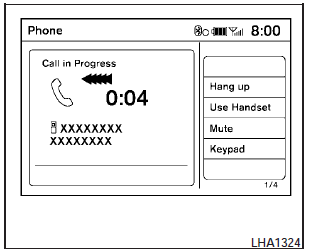
There are some options available during a call.
Select one of the following displayed on the screen, if necessary:
Hang up:
Finish the call.
Use Handset:
Transfer the call to the cellular phone.
Mute:
Mute your voice to the person.
Keypad:
Brings up a keypad; enter digits when needed.
For example, entering your PIN number for voicemail.
NOTE:
Pushing the TALK  switch on
the
steering wheel during a call allows numbers
and digits to be sent using Voice Recognition.
switch on
the
steering wheel during a call allows numbers
and digits to be sent using Voice Recognition.
Cancel Mute:
This will appear after the Mute key is selected.
Mute will be cancelled.
To adjust the persons voice to be louder or quieter, press the volume control switch located on the steering wheel switches or turn the volume control knob on the instrument panel while talking on the phone. This adjustment is also available in the SETTING mode.
See also:
Exterior
The four-door Pathfinder displays a typical SUV appearance overall, but it
has a neatly tapered rear end. Built on a 106.3-inch wheelbase, it has an
overall length of 182.7 inches — that’s nea ...
Safety
The Insurance Institute for Highway Safety has designated the 2010 Nissan
Cube a Top Safety Pick thanks to its top ratings of Good in all tests: frontal,
side and rear impacts, and roof strength. ...
Brake fluid
For additional brake fluid information, see
“Capacities and recommended fuel/lubricants”
in the “9. Technical and consumer information”
section of this manual.
- Use only new fluid ...
