Heated seat (if so equipped)
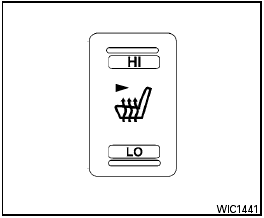
Heated seat (if so equipped)
The front seats are warmed by built-in heaters.
1. Start the engine.
2. Push the low or high position of the switch, as desired, depending on the temperature.
The indicator light in the switch will illuminate.
The heater is controlled by a thermostat, automatically turning the heater on and off.
The indicator light will remain on as long as the switch is on.
3. When the seat is warmed or before you leave the vehicle, be sure to turn the switch off.
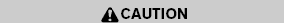
● Do not use the seat heater for extended periods or when no one is using the seat.
● Do not put anything on the seat which insulates heat, such as a blanket, cushion, seat cover, etc. Otherwise, the seat may become overheated.
● Do not place anything hard or heavy on the seat or pierce it with a pin or similar object. This may result in damage to the heater.
● Any liquid spilled on the heated seat should be removed immediately with a dry cloth.
● When cleaning the seat, never use gasoline, benzine, thinner, or any similar materials.
● If any abnormalities are found or the heated seat does not operate, turn the switch off and have the system checked by your NISSAN dealer.
● The battery could run down if the seat heater is operated while the engine is not running.
See also:
Intelligent Key battery
Replace the battery in the Intelligent Key as
follows:
1. Remove the mechanical key from the Intelligent
Key.
2. Insert a small screwdriver into the slit of the
corner and twist it to separ ...
Oil additives
NISSAN does not recommend the use of oil
additives. The use of an oil additive is not necessary
when the proper oil type is used and maintenance
intervals are followed.
Oil which may contain fo ...
Precautions on seat belt usage
If you are wearing your seat belt properly
adjusted, and you are sitting upright and well
back in your seat with both feet on the floor, your
chances of being injured or killed in an accident
...
