Interior light
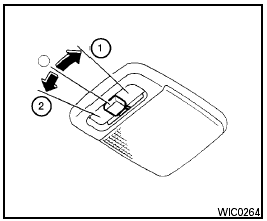
Interior light
The interior light has a three-position switch and operates regardless of ignition switch position.
When the switch is in the ON position 1 , the interior light illuminates, regardless of door position.
When the switch is in the center O position, the interior light illuminates by opening a door.
The interior light will stay on for about 30 seconds when.
● The doors are unlocked while the ignition switch is placed in the OFF position and all doors are closed.
● The driver’s door is opened and then closed while the ignition switch is placed in the OFF position.
● The ignition switch is placed in the OFF position while all doors are closed.
The interior light will turn off while the 30 second timer is activated when.
● The driver’s door is locked by the keyfob, a key or the lock-unlock switch.
● The ignition switch is placed in the ON position.
When the switch is in the OFF position 2 , the interior light does not illuminate, regardless of door position.
Some vehicles are equipped with a battery saver feature that will automatically turn off the interior lights after approximately 15 minutes if.
● doors are open, or
● the interior light switch is in the ON position.
NOTE:
If the interior lights are turned off automatically
by the battery saver feature, the ignition
switch must be placed in the ON position
before the interior lights will illuminate
again.
For information regarding the interior light bulb replacement, refer to “Exterior and interior lights” in the “Maintenance and do-it-yourself” section of this manual.
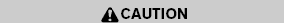
Do not use for extended periods of time with the engine stopped. This could result in a discharged battery.
See also:
Tire equipment
1. SUMMER tires have a tread designed to
provide superior performance on dry pavement.
However, the performance of these
tires will be substantially reduced in snowy
and icy conditions. If you ope ...
Anti-freeze
In the winter when it is anticipated that the temperature
will drop below 32°F (0°C), check the
anti-freeze to assure proper winter protection.
For details, see “Engine cooling system” in t ...
Vehicle load capacity
Do not exceed the load limit of your vehicle
shown as “The combined weight of occupants
and cargo” on the Tire and Loading
Information label. Do not exceed the
number of occupants shown ...
