Unlocking doors
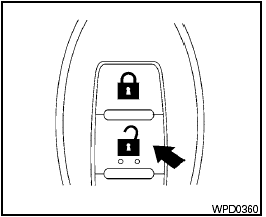
Unlocking doors
1. Press the  button on the
Intelligent
Key.
button on the
Intelligent
Key.
2. The hazard warning lights flash once.
3. Press the  button again within 60
seconds
to unlock all doors.
button again within 60
seconds
to unlock all doors.
All doors will be locked automatically unless one
of the following operations is performed within 1
minute after pressing the  button.
button.
● Opening any doors.
● Pushing the ignition switch.
● Inserting the mechanical key into the ignition switch.
The interior light illuminates for a maximum of 30 seconds when a door is unlocked and the room light switch is in the DOOR position.
The light can be turned off without waiting for 30 seconds by performing one of the following operations.
● Placing the ignition switch in the ON position.
● Locking the doors with the remote controller.
● Switching the room light switch to the OFF position.
See also:
Antenna
Antenna
To remove the antenna, hold the bottom of the
antenna and turn it counterclockwise.
To install the antenna, turn the antenna clockwise
and tighten.
- To avoid damaging or deformin ...
Initialization
When the ignition switch is placed in the ON
position, NISSAN Voice Recognition is initialized,
which takes a few seconds. If the button is
pressed before the initialization completes, the
sy ...
How to switch the display
: Shift the selector/shift
lever
: Push the CAMERA button
A : Original screen before the Around View Monitor is operated
B : Rear view/bird-eye view screen
C : Rear view/front-side view s ...
