How to read the displayed lines
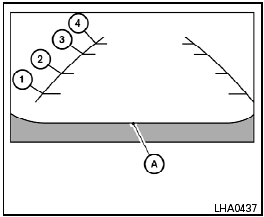
Without Navigation System
Lines which indicate the vehicle clearance and distances to objects with reference to the bumper line A are displayed on the monitor.
They are indicated as reference distances to objects. The lines and colors in the display indicate distances from the back bumper line A in the illustration.
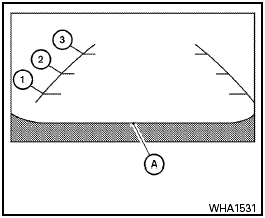
With Navigation System
1 1.5 ft (0.5 m) red
2 3 ft (1 m) yellow
3 7 ft (2 m) green
4 10 ft (3 m) green (models without Navigation System
only)
The vehicle clearance lines are wider than the actual clearance.
See also:
Interior
The Nissan Maxima's interior is as pronounced and edgy as its exterior.
However, it felt a little too masculine for my taste. There are a lot of dark
gray materials on the inside. It's accented wi ...
Continuously Variable Transmission (CVT)
The ignition lock is designed so that the ignition
switch cannot be turned to the LOCK position
until the selector lever is moved to the P (Park)
position.
- When turning the ignition switch to ...
Display settings
Select the “Display” key. On the screen above,
select the “Display Adjustment” key. The Display
Adjustment screen will appear.
Brightness/contrast:
Select the “Brightness” key or t ...
