Adjusting the screen (models with Navigation System)
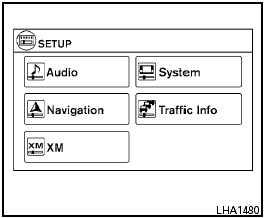
Adjusting the screen (models with Navigation System)
To adjust the quality of the screen, perform the following.
1. Press the SETUP button.
2. Touch ÔÇťSystemÔÇŁ.
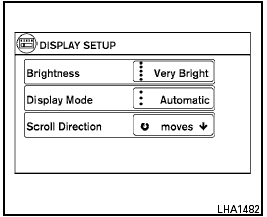
3. Touch ÔÇťDisplayÔÇŁ.
4. To adjust the brightness, touch the ÔÇťBrightnessÔÇŁ key repeatedly to set the display to Very Bright, Bright, Default, Dark or Very Dark. Touch ÔÇťDisplay ModeÔÇŁ to cycle between day, night and automatic display modes.
Do not adjust the screen settings of the RearView Monitor while the vehicle is moving.
See also:
Tongue load
When using a weight carrying or a weight
distributing hitch, keep the tongue load between
10 to 15% of the total trailer load within the
maximum tongue load limits shown in the
following Ô ...
Resetting the moonroof switch
The moonroof switch may not operate properly
and need to be reset if any of the following
conditions have occurred:
● the moonroof has been manually moved,
● the moonroof motor has bee ...
Rear window and outside mirror (if so equipped) defroster switch
To defrost the rear window glass and outside
mirrors (if so equipped), start the engine and
push the rear window defroster switch on. The
rear window defroster indicator light on the
switch ...
