Car phone or CB radio
When installing a CB, ham radio or car phone in your NISSAN, be sure to observe the following precautions; otherwise, the new equipment may adversely affect the engine control system and other electronic parts.
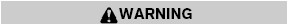
● A cellular telephone should not be used for any purpose while driving so full attention may be given to vehicle operation.
Some jurisdictions prohibit the use of cellular telephones while driving.
● If you must make a call while your vehicle is in motion, the hands free cellular phone operational mode (if so equipped) is highly recommended. Exercise extreme caution at all times so full attention may be given to vehicle operation.
● If you are unable to devote full attention to vehicle operation while talking on the phone, pull off the road to a safe location and stop your vehicle.
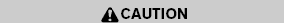
● Keep the antenna as far away as possible from the electronic control modules.
● Keep the antenna wire more than 8 in (20 cm) away from the electronic control system harnesses. Do not route the antenna wire next to any harness.
● Adjust the antenna standing-wave ratio as recommended by the manufacturer.
● Connect the ground wire from the CB radio chassis to the body.
● For details, consult a NISSAN dealer.
See also:
Loading tips
- The GVW must not exceed GVWR or
GAWR as specified on the F.M.V.S.S./
C.M.V.S.S. certification label.
- Do not load the front and rear axle to
the GAWR. Doing so will exceed the
GVWR.
- ...
Sway control device
Sudden maneuvers, wind gusts, and buffeting
caused by other vehicles can affect trailer handling.
Sway control devices may be used to help
control these affects. If you choose to use one,
contact ...
Locking with power door lock switch
Locking with power door lock switch
Operating the power door lock switch will lock
or unlock all the doors. The switches are located
on the driver’s and front passenger’s door
armrests.
...
