Control buttons
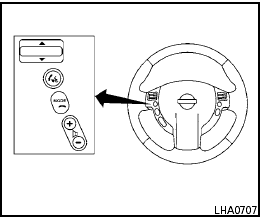
The control buttons for the Bluetooth Hands- Free Phone System are located on the steering wheel.
 PHONE/SEND
PHONE/SEND
Press the
 button to
initiate a
VR session or answer an incoming
call.
button to
initiate a
VR session or answer an incoming
call.
You can also use the
 button
to interrupt the system feedback
and give a command at once. See
“List of voice commands” and
“During a call” in this section for
more information.
button
to interrupt the system feedback
and give a command at once. See
“List of voice commands” and
“During a call” in this section for
more information.
 PHONE/END
PHONE/END
While the voice recognition system
is active, press and hold the
 button for 5 seconds to quit the
voice recognition system at any
time.
button for 5 seconds to quit the
voice recognition system at any
time.
 TUNING
SWITCH
TUNING
SWITCH
While using the voice recognition system, tilt the tuning switch up or down to manually control the phone system.
See also:
Explanation of general maintenance items
Additional information on the following
items with * is found later in this section.
Outside the vehicle
The maintenance items listed here should be
performed from time to time, unless otherwise ...
Tilting the moonroof
Close the moonroof by pushing the switch
toward 2 . Release the switch,
then push
the switch toward 2 again to tilt
the
moonroof up.
To tilt the moonroof down, push the switch
toward 1 .
...
How to say numbers
NISSAN Voice Recognition requires a certain
way to speak numbers in voice commands.
Refer to the rules and examples below.
- Either “zero” or “oh” can be used for “0”.
Example: 1-800- ...
