Troubleshooting guide
The system should respond correctly to all voice commands without difficulty. If problems are encountered, try the following solutions.
Where the solutions are listed by number, try each solution in turn, starting with number 1, until the problem is resolved.
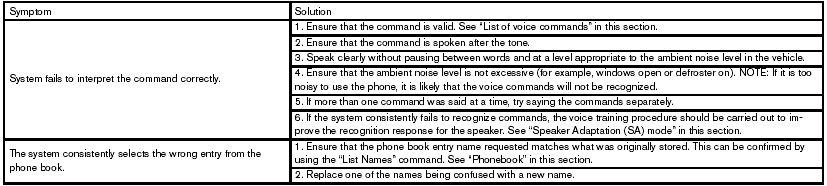
See also:
Fail-safe
If the vehicle is driven under extreme conditions,
such as excessive wheel spinning
and subsequent hard braking, the fail-safe
system may be activated. The MIL may
come on to indicate the fail-saf ...
Tire pressures
- When towing a trailer, inflate the vehicle
tires to the recommended cold tire pressure
indicated on the Tire and Loading Information
label.
- Trailer tire condition, size, load rating and
p ...
Speaker adaptation (SA) mode
Speaker Adaptation allows up to two out-ofdialect
users to train the system to improve recognition
accuracy. By repeating a number of
commands, the users can create a voice model of
their own ...
