Using the system
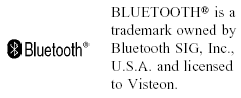
The NISSAN Voice Recognition system allows hands-free operation of the Bluetooth Phone System.
If the vehicle is in motion, some commands may not be available so full attention may be given to vehicle operation.
See also:
Tire Pressure Monitoring System (TPMS) (if so equipped)
This vehicle is equipped with the Tire Pressure
Monitoring System (TPMS). It monitors tire pressure
of all tires except the spare. When the low
tire pressure warning light is lit, and the CHECK ...
Tire dressings
NISSAN does not recommend the use of tire
dressings. Tire manufacturers apply a coating to
the tires to help reduce discoloration of the rubber.
If a tire dressing is applied to the tires, it may ...
Tire inflation pressure
Check the pressure of the tires (including
the spare) often and always prior to long
distance trips. The recommended tire
pressure specifications are shown on the
Tire and Loading Information ...
