Overdrive (O/D) OFF switch
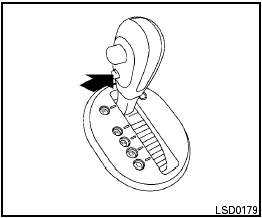
Overdrive (O/D) OFF switch
When the O/D OFF switch is pushed with the
shift selector in the D (Drive) position, the
 light in the instrument panel illuminates. See
“Overdrive off indicator light (CVT models)” in the
“Instruments and controls” section of this manual.
light in the instrument panel illuminates. See
“Overdrive off indicator light (CVT models)” in the
“Instruments and controls” section of this manual.
Use the Overdrive off mode when you need improved engine braking.
To turn off the Overdrive off mode, push the O/D OFF
switch again. The  indicator light
will turn off.
indicator light
will turn off.
Each time the engine is started, or when the shift selector is shifted to any position other than D (Drive), the Overdrive off mode will be automatically turned off.
See also:
Three-point type seat belt
- Every person who drives or rides in
this vehicle should use a seat belt at
all times.
- Do not ride in a moving vehicle
when the seatback is reclined. This
can be dangerous. The shoulder ...
Power windows
WARNING
● Make sure that all passengers have
their hands, etc. inside the vehicle while
it is in motion and before closing the
windows. Use the window lock switch
to prevent unexpected use ...
Initialization
When the ignition switch is placed in the ON
position, NISSAN Voice Recognition is initialized,
which takes a few seconds. When completed,
the system is ready to accept voice commands. If
the swi ...
