Important information about this manual
You will see various symbols in this manual. They are used in the following ways:
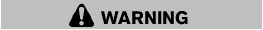
This is used to indicate the presence of a hazard that could cause death or serious personal injury. To avoid or reduce the risk, the procedures must be followed precisely.
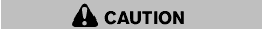
This is used to indicate the presence of a hazard that could cause minor or moderate personal injury or damage to your vehicle. To avoid or reduce the risk, the procedures must be followed carefully.
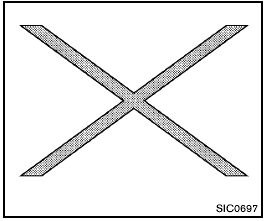
If you see the symbol above, it means “Do not do this” or “Do not let this happen”.

If you see a symbol similar to those above in an illustration, it means the arrow points to the front of the vehicle.

Arrows in an illustration that are similar to those above indicate movement or action.

Arrows in an illustration that are similar to those above call attention to an item in the illustration.
See also:
Terms
It is important to familiarize yourself with
the following terms before loading your
vehicle:
● Curb Weight (actual weight of your
vehicle) - vehicle weight including:
standard and optional ...
Rear folding seat system (if so equipped)
Interior trunk access (if so equipped)
The trunk can be accessed from the rear seat for
loading and unloading, as shown.
1. Stow the outboard seat belts with the clip
before folding the rear s ...
Too High to Handle
The numbers quantify the Spec V's main disappointments, but there was
something fundamentally wrong with the driving experience, and after days and
miles I finally concluded that the car is just t ...
