Heated seats (if so equipped)
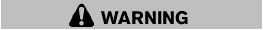
Do not use or allow occupants to use the seat heater if you or the occupants cannot monitor elevated seat temperatures or have an inability to feel pain in those body parts in contact with the seat. Use of the seat heater by such people could result in serious injury.
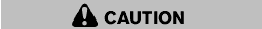
- The battery could run down if the seat heater is operated while the engine is not running.
- Do not use the seat heater for extended periods or when no one is using the seat.
- Do not put anything on the seat which insulates heat, such as a blanket, cushion, seat cover, etc.
Otherwise, the seat may become overheated.
- Do not place anything hard or heavy on the seat or pierce it with a pin or similar object. This may result in damage to the heater.
- Any liquid spilled on the heated seat should be removed immediately with a dry cloth.
- When cleaning the seat, never use gasoline, thinner, or any similar materials.
- If any abnormalities are found or the heated seat does not operate, turn the switch off and have the system checked by a NISSAN dealer.
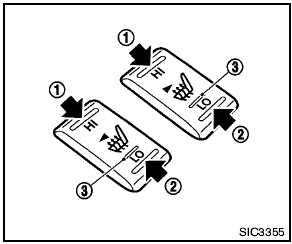
The front seats are warmed by built-in heaters.
The switches located on the center console can be operated independently of each other.
1. Start the engine.
2. Select heat range.
1 For high heat, push the HI (High) side of the switch.
2 For low heat, push the LO (Low) side of the switch.
The indicator light in the switch 3 will illuminate when low or high is selected.
3. To turn off the heater, return the switch to the level position. Make sure the indicator light goes off.
The heater is controlled by a thermostat, automatically turning the heater on and off.
The indicator light will remain on as long as the switch is on.
When the vehicle’s interior is warmed, or before you leave the vehicle, be sure to turn off the switch.
See also:
Telescopic operation
Pull the lever 1 all the way toward you and
adjust the steering wheel forward or backward in
direction 3 , to the desired position. Lock the
wheel by releasing the lever and ensure that the
lever ...
Air flow charts
The following charts show the button and dial
positions for MAXIMUM AND QUICK heating,
cooling or defrosting. The air recirculation
button should always be in the OFF position
for heating and defr ...
SPORT mode switch
SPORT mode switch
In the SPORT mode, the engine and transmission
are controlled to set the engine speed
higher than in the D (Drive) position. This
enhances throttle response for a “sport ...
