Backing up near a projecting object
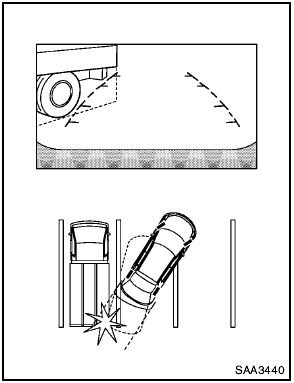
Backing up near a projecting object
The vehicle may seem to nearly clear the object in the display. However, the vehicle may hit the object if it projects over the actual backing up course.
See also:
Securing the load
There are tie down hooks located in the cargo
area as shown. The tie down hooks can be used
to secure cargo with ropes or other types of
straps.
Do not apply a total load of more than 22
lb ...
Heater and air conditioner (automatic)
(if so equipped)
1. Driver temperature control dial
2. Air flow control buttons
3. Passenger temperature control dial
4. DUAL button
5. Rear defrost button
6. Front window defrost button
7. Fan speed dial/syst ...
Trip computer (if so equipped)
When the ignition switch is placed in the ON
position, modes of the trip computer can be
selected by pushing the trip computer change
button on the instrument panel located near the
speedomete ...
