Control buttons
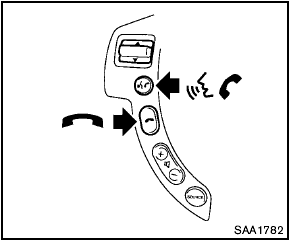
Control buttons
The control buttons for the Bluetooth® Hands- Free Phone System are located on the steering wheel.
 PHONE SEND
PHONE SEND
Push the  button to initiate a VR
session or
answer an incoming call.
button to initiate a VR
session or
answer an incoming call.
You can also use the  button to
interrupt
system feedback and give a command at once.
button to
interrupt
system feedback and give a command at once.
 PHONE END
PHONE END
While the voice recognition system is active,
push the  button to go back one
step. Push
and hold the
button to go back one
step. Push
and hold the  button for 5 seconds
to quit
the voice recognition system at any time.
button for 5 seconds
to quit
the voice recognition system at any time.
See also:
Instrument brightness control
Instrument brightness control
The instrument brightness control operates when
the headlight control switch is in the
or
position and the ignition switch is
placed in the ON position.
Th ...
Air pollution
Industrial pollution, the presence of salt in the air
in coastal areas, or heavy road salt use accelerates
the corrosion process. Road salt also accelerates
the disintegration of paint surfaces. ...
2010 Nissan Rogue review
The 2010 Nissan Rogue is the little brother of the Nissan Murano crossover, a
vehicle that I used to own. The Rogue's distinguishable look has been around
since 2008, and it still looks interestin ...
