Connecting procedure
NOTE:
The connecting procedure must be performed
when the vehicle is stationary. If
the vehicle starts moving during the procedure,
the procedure will be cancelled.
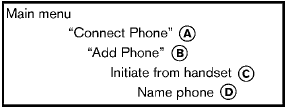
1. Push the  button on the
steering wheel.
button on the
steering wheel.
The system announces the available commands.
2. Say: “Connect Phone” A . The system acknowledges the command and announces the next set of available commands.
3. Say: “Add phone” B . The system acknowledges the command and asks you to initiate pairing from the phone handset C .
The connecting procedure of the cellular phone varies according to each cellular phone. See the cellular phone Owner’s Manual for details. You can also visit www.
nissanusa.com/bluetooth for instructions on connecting NISSAN recommended cellular phones.
When prompted for a Passkey code, enter “1234” from the handset. The Passkey code “1234” has been assigned by NISSAN and cannot be changed.
4. The system asks you to say a name for the phone D .
If the name is too long or too short, the system tells you, then prompts you for a name again.
Also, if more than one phone is connected and the name sounds too much like a name already used, the system tells you, then prompts you for a name again.
See also:
Checking engine oil level
QR25DE engine
VQ35DE engine
1. Park the vehicle on a level surface and apply
the parking brake.
2. Start the engine and let it idle until it reaches
operating temperature.
3. Turn off the ...
Engine compartment check locations
Engine compartment check locations
1. Power steering fluid reservoir.
2. Engine oil filler cap.
3. Brake fluid reservoir.
4. Air cleaner.
5. Fuse block.
6. Battery.
7. Fuse/Fusible link box.
...
2011 Nissan Juke review By Sara Lacey
The all-new 2011 Nissan Juke is as fun to drive as any other small, sporty
car in the market. With its raised ground clearance and rally-inspired design,
the Juke feels like it can go anywhere, wh ...
