Troubleshooting guide
The system should respond correctly to all voice commands without difficulty. If problems are encountered, try the following solutions.
Where the solutions are listed by number, try each solution in turn, starting with number 1, until the problem is resolved.
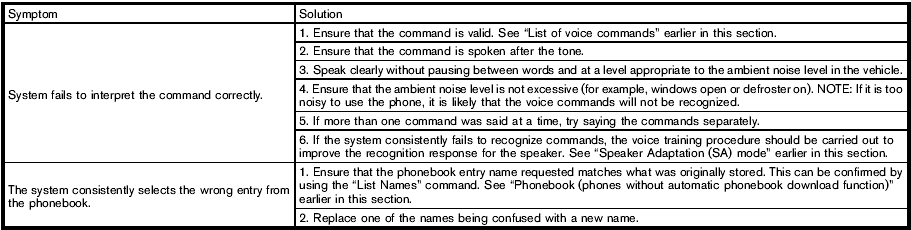
See also:
FM/AM/SAT radio with CD/DVD player (if so equipped)
1. CD eject button.
2. VOL/ON·OFF control knob.
3. Station select (1 - 6) buttons.
4. TUNE/FOLDER and AUDIO control
knob (Bass, Treble, Fade and Balance).
5. DISC·AUX button.
6. TRACK butto ...
2010 Nissan Murano review
You might think the second-generation Nissan Murano is not much different
from the first because it has a strong visual connection, but once you're behind
the wheel it's clear that the 2010 is mor ...
Cancel switch
When the switch, located inside the glove box, is
in the OFF position, the power to the trunk lid will
be cancelled. The trunk can only be opened with
the master key or keyfob.
The trunk lid can ...
