Latch lower anchor location
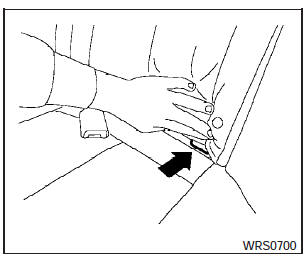
Latch lower anchor location
The Latch lower anchors are located at the rear of the seat cushion near the seatback. A label is attached to the seatback to help you locate the Latch lower anchors.
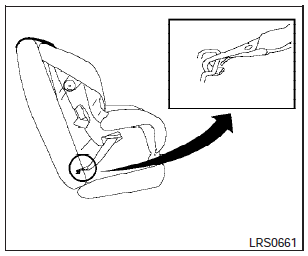
Latch webbing-mounted attachment
Installing child restraint Latch lower anchor attachments Latch compatible child restraints include two rigid or webbing-mounted attachments that can be connected to two anchors located at certain seating positions in your vehicle. With this system, you do not have to use a vehicle seat belt to secure the child restraint. Check your child restraint for a label stating that it is compatible with Latch. This information may also be in the instructions provided by the child restraint manufacturer.
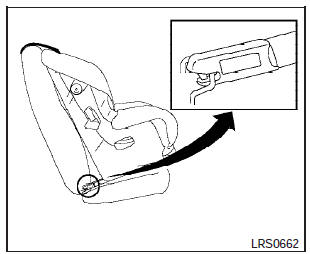
Latch rigid-mounted attachment
The child restraint top tether strap must be used when installing the child restraint with the Latch lower anchor attachments or seat belts. See Top tether anchor for installation instructions.
When installing a child restraint, carefully read and follow the instructions in this manual and those supplied with the child restraint.
Top tether anchor
WARNING:
Do not allow cargo to contact the top tether strap when it is attached to the top tether anchor. Properly secure the cargo so it does not contact the top tether strap.
Cargo that is not properly secured or cargo that contacts the top tether strap may damage it during a collision. A child could be seriously injured or killed in a collision if the top tether strap is damaged.
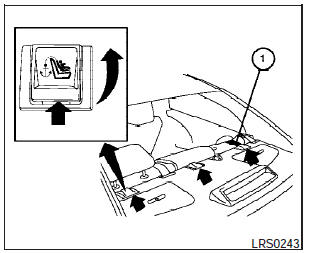
Top tether anchor point locations
Anchor pointss are located on the rear parcel shelf.
See also:
Avoiding collision and rollover
WARNING
Failure to operate this vehicle in a safe
and prudent manner may result in loss of
control or an accident.
Be alert and drive defensively at all times. Obey
all traffic regulations. Avoid ...
Selecting the correct oil filter
Your new NISSAN vehicle is equipped with a
high-quality genuine NISSAN oil filter. When replacing,
use a genuine NISSAN oil filter or its
equivalent for the reason described in “Change
intervals ...
Engine oil pressure gauge (if so equipped)
Engine oil pressure gauge (if so equipped)
The gauge indicates the engine lubrication system
oil pressure while the engine is running.
When the engine speed is high, the engine oil
pressure ...
