NISSAN Intelligent Key
Your vehicle can only be driven with the Intelligent Keys which are registered to your vehicles Intelligent Key system components and NISSAN Vehicle Immobilizer System components.
Never leave these keys in the vehicle.
As many as 4 Intelligent Keys can be registered and used with one vehicle. The new keys must be registered by a NISSAN dealer prior to use with the Intelligent Key system and NISSAN Vehicle Immobilizer System of your vehicle. Since the registration process requires erasing all memory in the Intelligent Key components when registering new keys, be sure to take all Intelligent Keys that you have to the NISSAN dealer.
A key number plate is supplied with your keys.
Record the key number and keep it in a safe place (such as your wallet), not in the vehicle. If you lose your keys, see a NISSAN dealer for duplicates by using the key number. NISSAN does not record key numbers so it is very important to keep track of your key number plate.
A key number is only necessary when you have lost all keys and do not have one to duplicate from. If you still have a key, your NISSAN dealer can duplicate it.
CAUTION:
Listed below are conditions or occurrences which will damage the Intelligent Key:
- Do not allow the Intelligent Key, which contains electrical components, to come into contact with water or salt water. This could affect the system function.
- Do not drop the Intelligent Key.
- Do not strike the Intelligent Key sharply against another object.
- Do not change or modify the Intelligent Key.
- Wetting may damage the Intelligent Key. If the Intelligent Key gets wet, immediately wipe until it is completely dry.
- Do not place the Intelligent Key for an extended period in an area where temperatures exceed 140°F (60°C).
- Do not attach the Intelligent Key with a key holder that contains a magnet.
- Do not place the Intelligent Key near equipment that produces a magnetic field, such as a TV, audio equipment and personal computers.
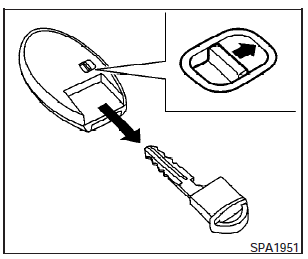
Mechanical key
The Intelligent Key contains the mechanical key, which can be used in case of a discharged battery.
To remove the mechanical key, release the lock knob on the back of the Intelligent Key.
To install the mechanical key, firmly insert it into the Intelligent Key until the lock knob returns to the lock position.
The mechanical key can be used for operation in the same way as an ordinary key.
CAUTION:
Always carry the mechanical key installed in the Intelligent Key slot.
See Doors in this section and Storage in the Instruments and Controls section of this manual.
Valet hand-off
When you have to leave a key with a valet, give them the Intelligent Key itself and keep the mechanical key with you to protect your belongings.
To prevent the glove box and the trunk from being opened during valet hand-off, follow the procedures below.
1. Push the trunk cancel switch to the OFF position.
2. Remove the mechanical key from the Intelligent Key.
3. Lock the glove box and the trunk passthrough with the mechanical key.
4. Hand the Intelligent Key to the valet and keep the mechanical key with you.
See Trunk lid in this section, Storage in the Instruments and controls section and Seats in the Safetyseats, seat belts and supplemental restraint system section of this manual.
See also:
All season tires
NISSAN specifies All Season tires on some models
to provide good performance all year, including
snowy and icy road conditions. All Season
tires are identified by ALL SEASON and/or M&S
on ...
The Inside
Even though its swoopy styling might suggest limited cabin space, the
five-seat Altima has sufficient room in both the front and rear seats. The
optional leather front bucket seats are comfortable ...
Light reminder chime
The light reminder chime will sound when the
driver side door is opened with the light switch
in the or
position, and the ignition
switch is in the ACC, OFF or LOCK position.
Turn the light ...
