Door locks/unlocks precaution
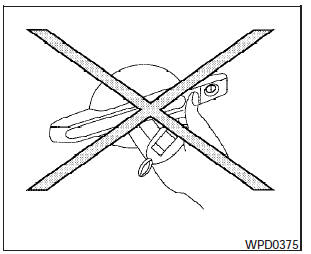
-Do not push the door handle request switch with the Intelligent Key held in your hand as illustrated. The close distance to the door handle will cause the Intelligent Key system to have difficulty recognizing that the Intelligent Key is outside the vehicle.
- After locking with the door handle request switch, verify the doors are securely locked by testing them.
- To prevent the Intelligent Key from being left inside the vehicle, make sure you carry the Intelligent Key with you and then lock the doors.
- Do not pull the door handle before pushing the door handle request switch. The door will be unlocked but will not open. Release the door handle once and pull it again to open the door.
See also:
Read firstthen drive safety
Before driving your vehicle, please read this
Owners Manual carefully. This will ensure familiarity
with controls and maintenance requirements,
assisting you in the safe operation of your
vehi ...
Petrol and diesel engines for Europe
In Europe, the Nissan Cube will be offered with a double engine offer, with
both 1.5-litre diesel and 1.6-litre petrol powertrains in the European line-up.
Full details to follow. ...
Instrument panel
1. Vents (P. 4-18)
2. Headlight/fog light (if so equipped)/turn
signal switch (P. 2-29)
3. Steering wheel switch for audio control
(if so equipped)/Bluetooth Hands-free
Phone System (if so equi ...
