How to use the NISSAN controller
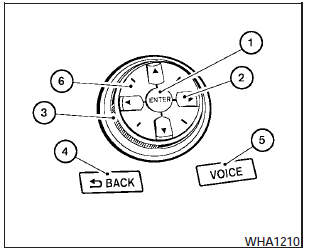
Use the NISSAN controller to choose an item on the display screen. Highlight an item on the display using the main directional buttons (2)- (certain Navigation System functions use the additional directional buttons (6)- ) or the center dial (3). Then press the ENTER button (1) to select the item or perform the action.
The BACK button (4)- has two functions:
- Go back to the previous display (cancel).
If you press the BACK button (4)- during setup, the setup will be canceled and/or the display will return to the previous screen.
- Finish setup.
In some screens, pressing the BACK button (4)- accepts the changes made during setup.
For the VOICE button (5)- functions, refer to the separate Navigation System Owners Manual.
See also:
Rear folding seat system (if so equipped)
Interior trunk access (if so equipped)
The trunk can be accessed from the rear seat for
loading and unloading, as shown.
1. Stow the outboard seat belts with the clip
before folding the rear s ...
Tire pressure
Tire Pressure Monitoring System
(TPMS) (if so equipped)
This vehicle is equipped with the Tire
Pressure Monitoring System (TPMS). It
monitors tire pressure of all tires except
the spare. When ...
Radio
Place the ignition switch in the ACC or ON
position and press the POWER/VOLUME control
knob to turn the radio on. If you listen to the
radio with the engine not running, the ignition
switch sh ...
