Exterior and interior lights
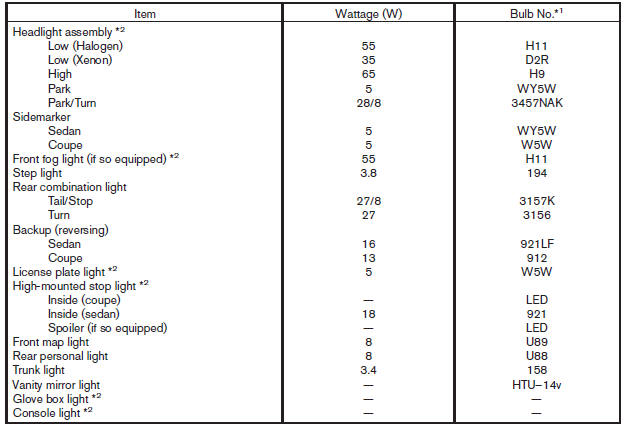
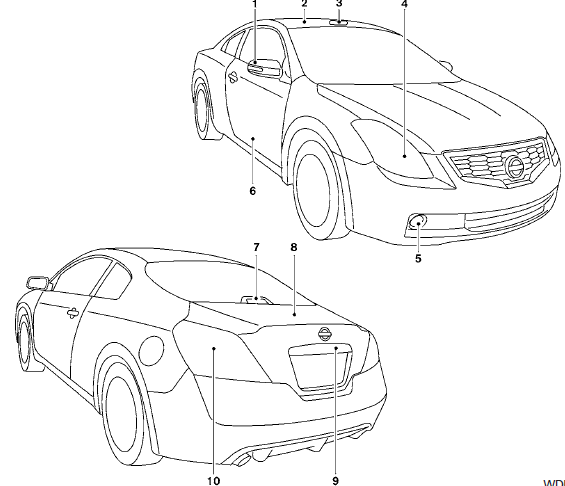
Coupe
1. Mirror-mounted turn signal light
(if so equipped)
2. Interior light
3. Map light
4. Headlamp assembly
5. Fog light (if so equipped)
6. Step light
7. High-mount stoplight
8. Trunk light
9. License plate light
10. Rear combination light
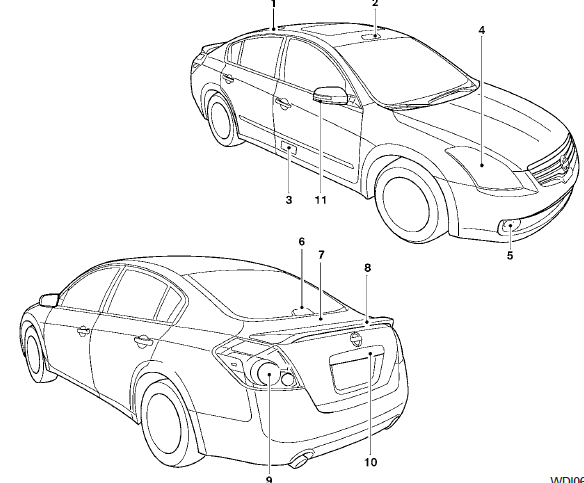
Sedan
1. Rear map light
2. Front map light
3. Step light
4. Headlamp assembly
5. Fog light (if so equipped)
6. High-mount stoplight (if so equipped)
7. Trunk light
8. Spoiler mounted stoplight
(if so equipped)
9. Rear combination light
10. License plate light
11. Mirror-mounted turn signal light
(if so equipped)
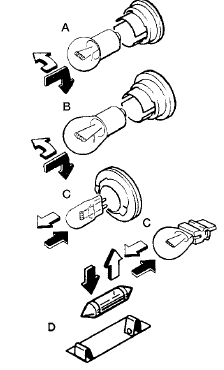
Replacement procedures
All other lights are either type A, B, C or D. When replacing a bulb, first remove the lens, light and/or cover.
 Indicates bulb removal
Indicates bulb removal
 Indicates bulb installation
Indicates bulb installation
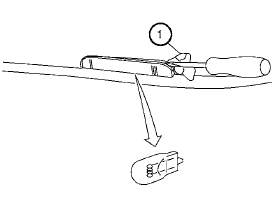
Step light
Use a cloth 1 to protect the housing.
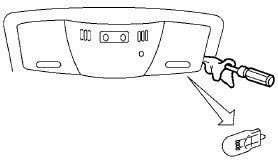
Map light
Use a cloth to protect the housing.
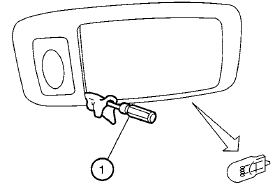
Personal light (if so equipped)
Use a cloth 1 to protect the housing.
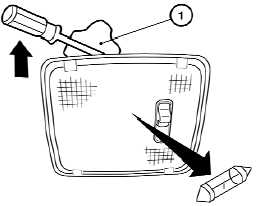
Interior light
Use a cloth 1 to protect the housing.
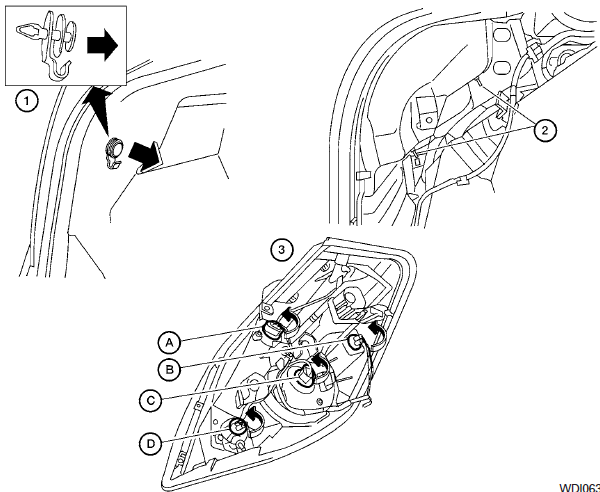
Rear combination light
To access the bulbs in the rear combination light:
1 Remove the fasteners. Carefully push back the carpet.
2 Remove the 2 nuts and pull out the rear combination light.
3 Rotate the bulb(s) counterclockwise and pull out to remove:
A Turn signal light
B Sidemarker light
C Tail/stop light
D Backup light
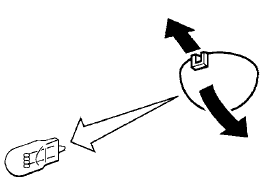
Trunk light
See also:
FM-AM-SAT(if so equipped) radio with Compact Disc
(CD) player (Type A)
FM-AM-SAT(if so equipped) radio with Compact Disc
(CD) player (Type A)
1. FM·AM band select button
2. CD EJECT button
3. DISP (display) button
4. Color display
5. iPod® MENU button
6. ...
How to select menus on the screen
Vehicle functions are viewed on the center display
screen in menus. Whenever a menu selection
is made or menu item is highlighted, different
areas on the screen provide you with important
in ...
Window washer fluid
Type A
Type B
Fill the window washer fluid reservoir periodically.
Add window washer fluid when the low
window washer fluid warning light illuminates (if
so equipped).
To fill the window w ...
