Control buttons
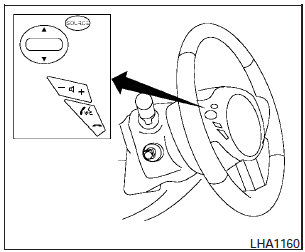
The control buttons for the Bluetooth Hands- Free Phone System are located on the steering wheel.
 PHONE/SEND
PHONE/SEND
Press the  button to
initiate a
VR session or answer an incoming
call.
button to
initiate a
VR session or answer an incoming
call.
You can also use the  button
to interrupt the system feedback
and give a command at once. See
List of voice commands and
During a call in this section for
more information.
button
to interrupt the system feedback
and give a command at once. See
List of voice commands and
During a call in this section for
more information.
 PHONE/END
PHONE/END
While the voice recognition system
is active, press and hold
the  button for 5
seconds to
quit the voice recognition system
at any time.
button for 5
seconds to
quit the voice recognition system
at any time.
 TUNING SWITCH
TUNING SWITCH
While using the voice recognition system, tilt the tuning switch up or down to manually control the phone system (if so equipped).
See also:
Compact disc with MP3 or WMA (if so equipped)
Terms:
● MP3 — MP3 is short for Moving Pictures
Experts Group Audio Layer 3. MP3 is the
most well-known compressed digital audio
file format. This format allows for near “CD
quality ...
Interior
Nissan promises “first-class seating” on sculpted seats. Equipped with either
cloth or leather upholstery, the Murano has flip-out door pockets and a
removable cupholder. Adjustable pedals are ...
Headlight beam select
Headlight beam select
1 To select the low beam, put the lever in the neutral
position as shown.
2 To select the high beam, push the lever forward
while the switch is in the position. Pull it ...
