Making a call
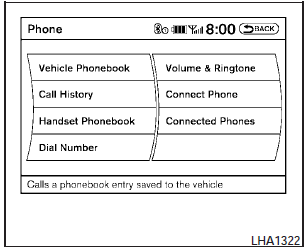
To make a call, follow the procedure below:
1. Press the PHONE button on the instrument
panel or the  switch on the
steering
wheel. The Phone screen will appear on
the display.
switch on the
steering
wheel. The Phone screen will appear on
the display.
2. Select one of the following options to make a call:
- Vehicle Phonebook: Select the name from an entry stored in the vehicle phonebook.
- Handset Phonebook: Select the name from an entry stored in the handset phonebook.
- Call History: Select the name from the incoming or outgoing call history.
- Dial Number: Input the phone number manually using a keypad displayed on the screen.
For information on how to use the touchscreen, see How to use the touchscreen in this section.
3. For all of the methods listed in Step 2 except Dial Number, dialing commences when the listed name is selected. Dialing commences when OKis selected if the number is inputted manually. The screen changes to the Call in Progress screen.
4. After the call is over, perform one of the following to finish the call:
a. Select the Hang up key on the Call in Progress screen.
b. Press the switch  on the
steering
wheel.
on the
steering
wheel.
c. When the Call in Progress screen is displayed, press the PHONE button on the instrument panel to hang up. If any other screen is currently displayed, press the PHONE button to display the Call in Progress screen first, then press the PHONE button again to hang up.
See also:
Pre-towing tips
● Be certain your vehicle maintains a level
position when a loaded and/or unloaded
trailer is hitched. Do not drive the vehicle if it
has an abnormal nose-up or nose-down
condition; check fo ...
FM radio reception
Range: FM range is normally limited to 25 30mi
(40 48 km), with monaural (single channel) FM
having slightly more range than stereo FM. External
influences may sometimes interfere with FM
stat ...
Maximum Gross Vehicle Weight
(GVW)/Maximum Gross Axle Weight
(GAW)
The GVW of the towing vehicle must not exceed
the Gross Vehicle Weight Rating (GVWR)
shown on the F.M.V.S.S./C.M.V.S.S. certification
label. The GVW equals the combined weight of
the unloaded ve ...
