Unlocking doors
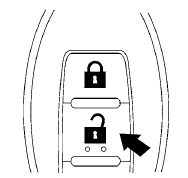
1. Press the  button on the
Intelligent
Key.
button on the
Intelligent
Key.
2. The hazard warning lights flash once.
3. Press the  button again within 5
seconds
to unlock all doors.
button again within 5
seconds
to unlock all doors.
All doors will be locked automatically unless one
of the following operations is performed within 1
minute after pressing the  button:
button:
● Opening any doors.
● Pushing the ignition switch.
The interior light illuminates for 15 seconds when a door is unlocked and the room light switch is in the DOOR position.
The light can be turned off without waiting for 15 seconds by performing one of the following operations:
● Placing the ignition switch in the ON position.
● Locking the doors with the Intelligent Key.
● Switching the room light switch to the OFF
position.
See also:
Fuel recommendation
MR20DE and QR25DE engine except Spec-V
Use unleaded regular gasoline with an octane
rating of at least 87 AKI (Anti-Knock Index) number
(Research octane number 91).
QR25DE engine Spec-V only
Us ...
Supplemental air bag warning light
The supplemental air bag warning light,
displaying in the instrument panel,
monitors
the circuits for the air bag systems, pretensioners
and all related wiring.
When the ignition is placed in t ...
Inside the vehicle
The maintenance items listed here should be
checked on a regular basis, such as when
performing scheduled maintenance, cleaning
the vehicle, etc.
Accelerator pedal: Check the pedal for
smooth ...
