Specifications. Dimensions and weights
Nissan Maxima / Nissan Maxima Owners Manual / Technical and consumer information / Specifications. Dimensions and weights
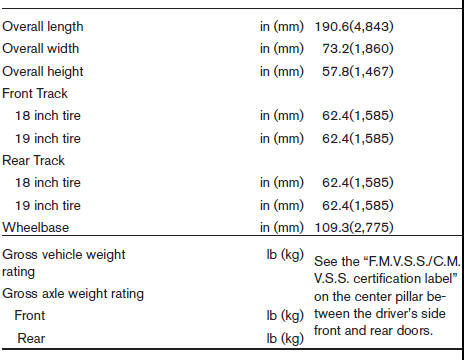
DIMENSIONS AND WEIGHTS
See also:
Specifications. Wheels and tires
WHEELS AND TIRES ...
Continuously Variable Transmission (CVT)
WARNING:
- Do not depress the accelerator pedal
while shifting from P (Park) or N (Neutral)
to R (Reverse), D (Drive), Ds (Drive
Sport) or (M) Manual shift mode. Always
depress the brake peda ...
Power outlet
Instrument panel
The power outlets are for powering electrical
accessories such as cellular telephones. They
are rated at 12 Volt, 120W (10A) maximum.
The power outlet located on the bottom ce ...
