Autolight system (if so equipped)
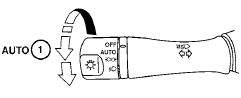
The autolight system allows the headlights to be set so they turn on and off automatically. The autolight system can:
● Turn on the headlights, front parking, tail, license plate and instrument panel lights automatically when it is dark.
● Turn off all the lights when it is light.
● Keep all the lights on for 45 seconds after you place the ignition switch in the OFF position and all doors are closed.
To turn on the autolight system:
1. Turn the headlight switch to the AUTO position 1 .
2. Push the push-button ignition switch to the ON position.
3. The autolight system automatically turns the headlights on and off.
Initially, if the ignition switch is placed in the OFF position and a door is opened and left open, the headlights remain ON for 5 minutes. If another door is opened during the 5 minutes, then the 5 minute timer is reset.
To turn the autolight system off, turn the switch to
the OFF  ,
,
 or position.
or position.
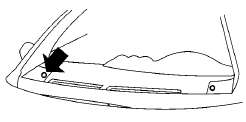
Be sure you do not put anything on top of the autolight sensor located on the top side of the instrument panel. The autolight sensor controls the autolight; if it is covered, the autolight sensor reacts as if it is dark out and the headlights will illuminate. If this occurs while parked with the engine off and the ignition switch placed in the ON position, your vehicle’s battery could become discharged.
See also:
ON position
When the switch is in the ON position 1 , the
ceiling light will illuminate. ...
Seat belt extenders
If, because of body size or driving position, it is
not possible to properly fit the lap/shoulder belt
and fasten it, an extender is available which is
compatible with the installed seat belts. ...
Engine coolant temperature gauge
The gauge A indicates the engine coolant
temperature.
The engine coolant temperature is within the
normal range when the gauge is within the zone
B shown in the illustration.
The engine cool ...
