Phone settings
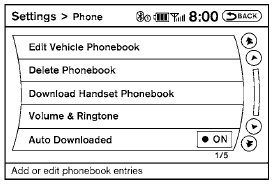
To set up the Bluetooth Hands-Free Phone System to your preferred settings, press the SETTING button on the instrument panel and select the “Phone” key on the display.
Edit Vehicle Phonebook:
See “Vehicle Phonebook” in this section for adding, editing and deleting contacts in the vehicle phonebook.
Delete Phonebook:
Delete a phonebook stored on the system. Download Handset Phonebook:
See “Handset Phonebook” in this section for adding, editing and deleting contacts in the handset phonebook.
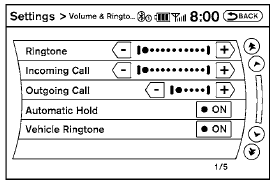
Volume & Ringtone:
Adjust the volume level of the ringtone, incoming call sound and outgoing call sound. When the “Automatic Hold” option is turned on, an incoming call will be placed on hold automatically after several rings. When the “Vehicle Ringtone” option is turned on, a specific ringtone that is different from the cellular phone’s will sound when receiving a call.
Auto Downloaded:
See “Handset Phonebook” in this section for information about automatically downloading the handset phonebook.
See also:
Under the Hood
Sentra 2.0 models come with one engine and two transmission choices.
Mechanical features include:
140-horsepower, 2.0-liter four-cylinder with 147 pounds-feet of torque
Six-speed manual or contin ...
Operating range
Coupe shown Sedan similar
The Intelligent Key functions can only be used
when the Intelligent Key is within the specified
operating range from the request switch 1 .
When the Intelligent Key bat ...
Exterior rear
Exterior rear
1. Lift gate
— Intelligent Key system*
2. Rear view camera*
3. Rear window wiper and washer
— Switch operation
— Window washer fluid
4. Rear window defroster
5. Hi ...
