Bluetooth settings
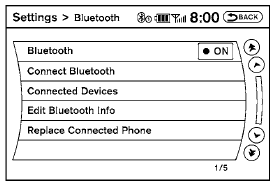
To set up the Bluetooth Hands-Free Phone System to your preferred settings, press the SETTING button on the instrument panel and select the “Bluetooth” key on the display. Bluetooth:
Turn the Bluetooth system on or off. Connect Bluetooth:
See “Connecting procedure” in this section for more information about connecting a phone. Connected Devices:
Display a list of the Bluetooth devices connected to the system.
Edit Bluetooth Info:
Check information about the device name, device address and device PIN.
Replace Connected Phone:
Replace the phone currently connected to the system. This option allows you to keep any voicetags that were recorded using the previous phone.
See also:
Continuously Variable Transmission (CVT)
(if so equipped)
WARNING
● Do not depress the accelerator pedal
while shifting from P (Park) or N (Neutral)
to R (Reverse), D (Drive), Ds (Drive
Sport) or (M) Manual shift mode. Always
depress the brake ped ...
LATCH lower anchor location
LATCH lower anchor location
The LATCH lower anchors are located at the rear
of the seat cushion near the seatback. A label is
attached to the seatback to help you locate the
LATCH lower anchors. ...
Meters and gauges
Meters and gauges
1. Tachometer.
2. Speedometer.
3. Warning/indicator lights.
4. Fuel gauge.
5. Odometer/twin trip odometer.
6. Trip odometer change button.
7. Engine coolant temperature gaug ...
