Displaying user guide
If you use the NISSAN Voice Recognition system for the first time or you do not know how to operate it, you can display the User Guide for confirmation.
You can confirm how to use voice commands by accessing a simplified User Guide, which contains basic instructions and tutorials for several voice commands.
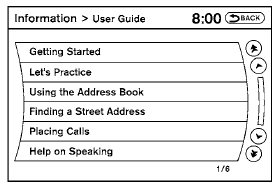
1. Press the INFO button on the instrument panel.
2. Select the “Voice Recognition” key.
NOTE:
You can skip steps 1 and 2 by pressing
the  switch and saying “Help”.
switch and saying “Help”.
3. Select the “User Guide” key.
4. Select an item.
Available items:
● Getting Started
Describes the basics of how to operate the Voice Recognition system.
● Let’s Practice
Initiates a practice session that demonstrates how to improve voice recognition by the system.
● Using the Address Book
Tutorial for using the Address Book
● Finding a Street Address
Tutorial for entering a destination by street address.
● Placing Calls
Tutorial for making a phone call by voice command operation.
● Help on Speaking
Displays useful tips of speaking for correct command recognition by the system.
See also:
CD/DVD combination player (models
with Navigation System)
● Do not force a disc into the CD/DVD
insert slot. This could damage the
CD/DVD player.
● During cold weather or rainy days, the
player may malfunction due to the humidity.
If this oc ...
HomeLink universal transceiver (if so equipped)
The HomeLink Universal Transceiver provides a
convenient way to consolidate the functions of up
to three individual hand-held transmitters into
one built-in device.
HomeLink Universal Transceiv ...
Supplemental air bag warning labels
Warning labels about the supplemental frontimpact
air bag systems are placed in the vehicle
as shown in the illustration.
1 SRS air bag
The warning labels are located on the surface of
the s ...
