Let’s Practice
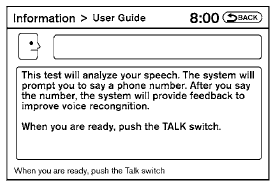
The system is equipped with a tutorial that allows you to practice saying commands and receive feedback on the volume, speed and timing of your speech.
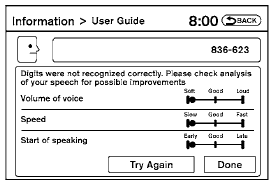
To initiate a practice session, access the User Guide and select the “Let’s Practice” key. Follow the on-screen prompts until the session is complete. After the session is completed, a screen will be displayed that shows an analysis of different elements of your speech. Select the “Try Again” to repeat the session if improvement is needed. Select the “Done” key to return to the User Guide screen.
See also:
Troubleshooting guide
The system should respond correctly to all voice
commands without difficulty. If problems are encountered,
follow the solutions given in this guide
for the appropriate error.
Where the solution ...
Manual command selection
Commands can be selected manually. While the
commands are displayed on the audio screen,
select a command by operating the audio tuning
switch, and then push the switch.
Once a
command is m ...
Storage pouch (if so equipped)
A storage pouch is located on the front of the
driver’s and passenger’s seats.
WARNING
Do not store angular, sharp, heavy objects
or objects that cannot fully fit inside the
pouch because t ...
