Before starting
To get the best recognition performance from Voice Recognition, observe the following:
● The interior of the vehicle should be as quiet as possible. Close the windows to eliminate the surrounding noises (traffic noise and vibration sounds, etc.), which may prevent the system from correctly recognizing the voice commands.
● Wait until the tone sounds before speaking a command.
● Speak in a natural conversational voice without pausing between words.
● If the air conditioner is set to “Auto”, the fan speed is automatically lowered so that your commands can be recognized more easily.
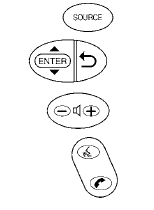
See also:
Emission control information label
The emission control information label is attached
to the underside of the hood as shown. ...
Radio operation
Radio (FM/AM) band select:
Pushing the FM·AM radio band select button will
change the band as follows:
AM FM1
FM2
AM
When the stereo broadcast signal is weak, the
radio will automatical ...
Terms
It is important to familiarize yourself with
the following terms before loading your
vehicle.
● Curb Weight (actual weight of your
vehicle) - vehicle weight including.
standard and optio ...
