Displaying the command list
If you are controlling the system by voice commands for the first time or do not know the appropriate voice command, perform the following procedure for displaying the voice command list (available only in Alternate Command Mode).
Press the  switch, listen for the
tone and
say, “Help”. The system will respond by displaying
the command list main menu.
switch, listen for the
tone and
say, “Help”. The system will respond by displaying
the command list main menu.
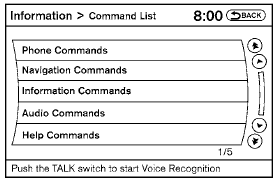
Only manual controls such as the touchscreen can navigate the command list menu.
As an alternative to the voice command “Help”, you may access the command list using the following steps:
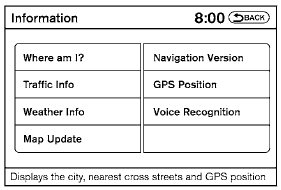
1. Press the INFO button on the instrument panel.
2. Select the “Voice Recognition” key.
NOTE:
You can skip steps 1 and 2 if you say “Help”.
3. Select the “Command List” key.
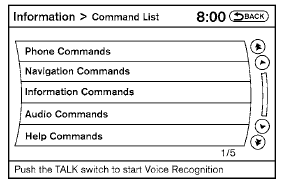
4. Select a category. The command list for the category selected is shown.
5. If necessary, scroll the screen to view the entire list.
6. Select the “Back” key to return to the previous screen.
See also:
Parking brake
● Be sure the parking brake is fully released
before driving. Failure to do so
can cause brake failure and lead to an
accident.
● Do not release the parking brake from
outside ...
Increasing fuel economy
● Accelerate slowly and smoothly. Maintain
cruising speeds with a constant accelerator
position.
● Drive at moderate speeds on the highway.
Driving at high speed lowers fuel economy. ...
All-Wheel Drive (AWD) models
All-Wheel Drive (AWD) models
NISSAN recommends that towing dollies be
used when towing your vehicle or place the
vehicle on a flatbed truck as illustrated.
Never tow AWD models with any ...
