Adjusting the screen (models without Navigation System)
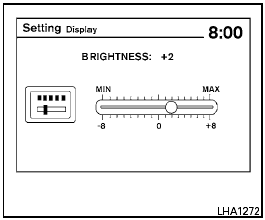
Adjusting the screen (models without Navigation System)
To adjust the quality of the screen, press the setting control knob on the audio system.
● To adjust the Brightness or Contrast, press the setting control knob repeatedly until the setting you wish to adjust is displayed. Use the TUNE/SCROLL knob to adjust the display to the desired level.
● Do not adjust the Brightness or Contrast of the RearView Monitor while the vehicle is moving.
See also:
Nissan customer care program
NISSAN CARES
Both NISSAN and your NISSAN dealer are dedicated to serving all your
automotive needs. Your satisfaction with your vehicle and your NISSAN dealer are
our primary concerns. Your NISSA ...
Temperature A, B and C
The temperature grades A (the highest), B, and
C, representing the tire’s resistance to the
generation of heat and its ability to dissipate
heat when tested under controlled conditions on
a ...
QR25DE engine
1. Engine oil filler cap
2. Brake fluid reservoir
3. Air cleaner
4. Engine coolant reservoir
5. Window washer fluid reservoir
6. Engine drive belt location
7. Engine oil dipstick
8. Radi ...
