Compact disc (CD) player
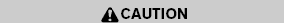
● Do not force a compact disc into the CD insert slot. This could damage the CD and/or CD player.
● Trying to load a CD with the CD door closed could damage the CD and/or CD player.
● Only one CD can be loaded into the CD player at a time.
● Only use high quality 4.7 in (12 cm) round discs that have the “COMPACT disc DIGITAL AUDIO” logo on the disc or packaging.
● During cold weather or rainy days, the player may malfunction due to the humidity.
If this occurs, remove the CD and dehumidify or ventilate the player completely.
● The player may skip while driving on rough roads.
● The CD player sometimes cannot function when the compartment temperature is extremely high or low.
Decrease/increase the temperature before use.
● Do not expose the CD to direct sunlight.
● CDs that are in poor condition or are dirty, scratched or covered with fingerprints may not work properly.
● The following CDs may not work properly:
● Copy control compact discs (CCCD)
● Recordable compact discs (CD-R)
● Rewritable compact discs (CD-RW)
● Do not use the following CDs as they
may cause the CD player to malfunction:
● 3.1 in (8 cm) discs with an adapter
● CDs that are not round
● CDs with a paper label
● CDs that are warped, scratched, or
have abnormal edges
● This audio system can only play prerecorded
CDs. It has no capability to
record or burn CDs.
● If the CD cannot be played, one of the following messages will be displayed.
CHECK DISC:
● Confirm that the CD is inserted correctly
(the label side is facing up,
etc.).
● Confirm that the CD is not bent or warped and it is free of scratches.
PRESS EJECT:
This is an error due to excessive temperature
inside the player. Remove the
CD by pressing the EJECT button. After
a short time, reinsert the CD. The CD
can be played when the temperature of
the player returns to normal.
UNPLAYABLE:
The file is unplayable in this audio system
(only MP3 orWMA(if so equipped)
CD).
See also:
Vehicle identification number (VIN) plate
The vehicle identification number (VIN) plate is
attached as shown. This number is the identification
for your vehicle and is used in the vehicle
registration. ...
Flat towing
Towing your vehicle with all four wheels on the
ground is sometimes called flat towing. This
method is sometimes used when towing a vehicle
behind a recreational vehicle, such as a motor
home.
CA ...
Silencing the horn beep feature
If desired, the horn beep feature can be deactivated
using the Intelligent Key.
To deactivate: Press and hold the
and buttons for at least 2 seconds.
The hazard warning lights will flash 3 tim ...
