Passenger compartment
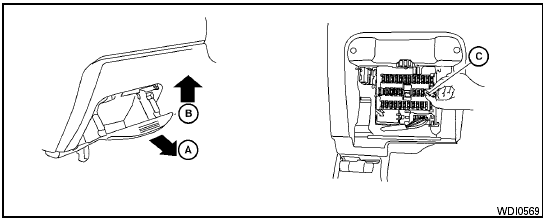
Passenger compartment
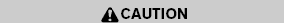
Never use a fuse of a higher or lower amperage rating than specified on the fuse box cover. This could damage the electrical system or cause a fire.
If any electrical equipment does not operate, check for an open fuse.
1. Be sure the ignition switch and the headlight switch are OFF.
2. Open the storage bin A .
3. Pull the storage bin upward and out to remove B . A fuse guide is on the storage bin.
4. Remove the fuse with the fuse puller C . The fuse puller is located in the center of the fuse block.
5. If the fuse is open, replace it with an equivalent good fuse.
6. If a new fuse also opens, have the electrical system checked and repaired by a NISSAN dealer.
7. Install the storage bin.
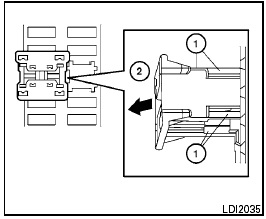
Extended storage switch
If any electrical equipment does not operate, remove the extended storage switch and check for an open fuse.
NOTE:
The extended storage switch is used for
long term vehicle storage. Even if the extended
storage switch is broken it is not
necessary to replace it. Replace only the
open fuse in the switch with a new fuse.
How to replace the extended storage switch.
1. To remove the extended storage switch, be sure the ignition switch is in the OFF or LOCK position.
2. Be sure the headlight switch is in the OFF position.
3. Remove the fuse box cover.
4. Pinch the locking tabs 1 found on each side of the storage switch.
5. Pull the storage switch straight out from the fuse box 2 .
See also:
Cleaning
If your windshield is not clear after using the
windshield washer or if a wiper blade chatters
when running, wax or other material may be on
the blade or windshield.
Clean the outside of the wi ...
Driving on snow or ice
- Wet ice (328F, 08C and freezing rain),
very cold snow or ice can be slick
and very hard to drive on. The
vehicle will have much less traction
or “grip” under these conditions. Try
...
Oil additives
NISSAN does not recommend the use of oil
additives. The use of an oil additive is not
necessary when the proper oil type is used and
maintenance intervals are followed.
Oil which may contain fo ...
