Instrument brightness control
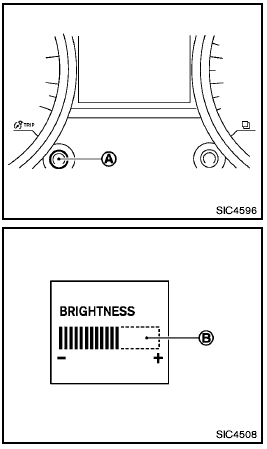
The instrument brightness control operates
when the headlight switch is in the  or
or  position.
position.
Turn the control A to adjust the brightness of the meter panel and the instrument panel lights.
The brightness indicator B will be shown briefly in the vehicle information display when the control is turned.
When the brightness level reaches the maximum or minimum, a beep will sound.
When the brightness level reaches the minimum, the meter panel and the instrument panel lights will be turned off.
After the ignition switch is turned to the OFF position, the brightness indicator B is displayed for 30 seconds.
See also:
Seat belt maintenance
● To clean the seat belt webbing, apply a
mild soap solution or any solution recommended
for cleaning upholstery or carpet.
Then wipe with a cloth and allow the seat belts
to dry in the s ...
Moonroof (if so equipped)
- In an accident you could be thrown
from the vehicle through an open
moonroof. Always use seat belts
and child restraints.
- Do not allow anyone to stand up or
extend any portion of thei ...
Programming HomeLink for Canadian
customers
Prior to 1992, D.O.C. regulations required handheld
transmitters to stop transmitting after 2 seconds.
To program your hand-held transmitter to
HomeLink , continue to press and hold the
HomeLink b ...
