How to switch the display
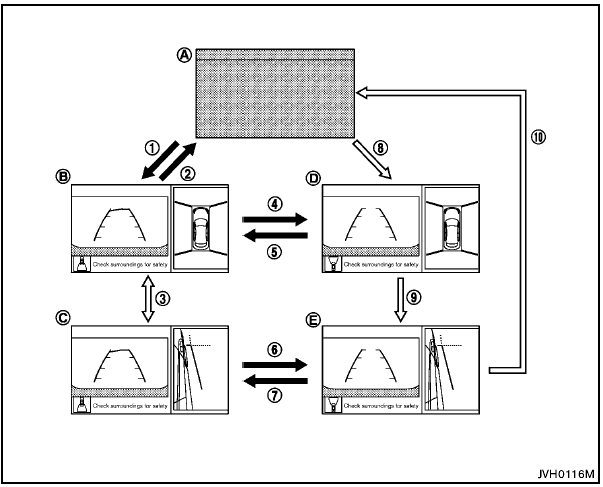
 : Shift the selector/shift
lever
: Shift the selector/shift
lever
 : Push the CAMERA button
: Push the CAMERA button
A : Original screen before the Around View Monitor is operated
B : Rear view/bird-eye view screen
C : Rear view/front-side view screen
D : Front view/bird-eye view screen
E : Front view/front-side view screen
The Around View Monitor display consists of the left and the right screens. You can see a combination of different views on the screens as illustrated.
See also:
Tire inflation pressure
Check the tire pressures (including the
spare) often and always prior to long distance
trips. The recommended tire pressure
specifications are shown on the
F.M.V.S.S./C.M.V.S.S. certification labe ...
Anti-lock Braking System (ABS)
WARNING
● The Anti-lock Braking System (ABS) is a
sophisticated device, but it cannot prevent
accidents resulting from careless
or dangerous driving techniques. It can
help maintain vehicle ...
USB interface (models with Navigation System)
Connecting a device to the USB input
jack
The USB input jack is located in the center console.
Open the protective cover (1) on the USB
jack, then insert the USB device into the jack.
When a ...
