Control buttons
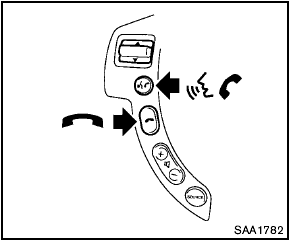
Control buttons
The control buttons for the Bluetooth® Hands- Free Phone System are located on the steering wheel.
 PHONE SEND
PHONE SEND
Push the  button to initiate a VR
session or
answer an incoming call.
button to initiate a VR
session or
answer an incoming call.
You can also use the  button to
interrupt
system feedback and give a command at once.
button to
interrupt
system feedback and give a command at once.
 PHONE END
PHONE END
While the voice recognition system is active,
push the  button to go back one
step. Push
and hold the
button to go back one
step. Push
and hold the  button for 5 seconds
to quit
the voice recognition system at any time.
button for 5 seconds
to quit
the voice recognition system at any time.
See also:
Door locks/unlocks precaution
-Do not push the door handle request switch
with the Intelligent Key held in your hand as
illustrated. The close distance to the door
handle will cause the Intelligent Key system
to have dif ...
System operation
The automatic drive positioner system will not
work or will stop operating under the following
conditions:
- When the vehicle speed is above 4 MPH (7
km/h).
- When any of the memory switches a ...
Seat belts
The seat belts can be cleaned by wiping them
with a sponge dampened in a mild soap solution.
Allow the belts to dry completely in the shade
before using them. See Seat belt maintenance
in the S ...
