Choosing a language
You can interact with the Bluetooth® Hands- Free Phone System using English, Spanish or French.
To change the language, perform the following.
1. Push and hold the  button for
more than
5 seconds.
button for
more than
5 seconds.
2. The system announces: “Push the PHONE
SEND ( ) button for the hands-free
phone system to enter the speaker adaptation
mode or push the PHONE END (
) button for the hands-free
phone system to enter the speaker adaptation
mode or push the PHONE END ( )
button to select a different language.”
3. Push the
)
button to select a different language.”
3. Push the  button.
button.
For information on speaker adaptation, see “Speaker Adaptation (SA) mode” later in this section.
4. The system announces the current language and gives you the option to change the language to Spanish (in Spanish) or French (in French). Use the following chart to select the language.
NOTE:
You must push the  button or
the
button or
the
 button within 5 seconds to
change
the language.
button within 5 seconds to
change
the language.
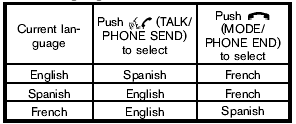
5. If you decide not to change the language, do not push either button. After 5 seconds, the VR session will end, and the language will not be changed.
See also:
Installing the spare tire
The spare tire is designed for emergency
use. (See specific instructions under the
heading “Wheels and tires” in the “8.
Maintenance and do-it-yourself” section.)
1. Clean any mud or d ...
FM/AM radio operation
FM·AM button:
Press the FM·AM button to change the band as
follows:
AM → FM1 → FM2 → AM
If another audio source is playing when the
FM·AM button is pressed, the audio sourc ...
Lift gate
- Always be sure the lift gate has
been closed securely to prevent it
from opening while driving.
- Do not drive with the lift gate open.
This could allow dangerous exhaust
gases to be dra ...
