Instrument panel
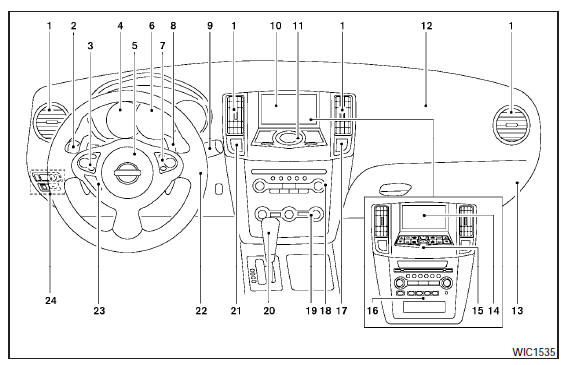
Instrument panel
1. Side and center vents.
2. Headlight/fog light (if so equipped)/turn signal switch.
3. Steering wheel switch for audio control and Bluetooth Hands-Free Phone System.
4. Meters and gauges.
5. Driver supplemental air bag/horn.
6. Security indicator light.
7. Cruise control main/set switches (P. 5-18) 8. Shift paddles (if so equipped).
9. Windshield wiper/washer switch.
10. Display screen/Navigation system* (if so equipped).
11. Display screen/Navigation system* controls (if so equipped).
12. Front passenger supplemental air bag.
13. Glove box.
14. Display screen (models without Navigation system).
15. Climate controls (models without Navigation system).
16. Audio system controls (models without Navigation system).
17. Passenger air bag status light.
18. Audio system controls.
19. Climate controls (models with Navigation system).
20. Shift selector.
21. Hazard warning flasher switch.
22. Ignition switch (behind the steering wheel).
23. Tilt/telescopic steering wheel controls (if so equipped).
24. Vehicle Dynamic Control (VDC) OFF switch Outside mirror controls.
Heated steering wheel switch (if so equipped).
Trunk lid release switch.
Rear control cancel switch (if so equipped).
* Refer to the separate Navigation System Owners Manual (if so equipped).
See the page number indicated in parentheses for operating details.
See also:
Vehicle Dynamic Control (VDC) OFF switch
Vehicle Dynamic Control (VDC) OFF switch
The vehicle should be driven with the Vehicle
Dynamic Control (VDC) system on for most
driving conditions.
If the vehicle is stuck in mud or snow, the ...
Door locks/unlocks precaution
- Do not push the door handle request switch
with the Intelligent Key held in your hand as
illustrated. The close distance to the door
handle will cause the Intelligent Key system
to have di ...
Continuously Variable Transmission (CVT)
The Continuously Variable Transmission (CVT)
in your vehicle is electronically controlled to
produce maximum power and smooth operation.
The recommended operating procedures for this
transmissi ...
