Rear audio controls (if so equipped)
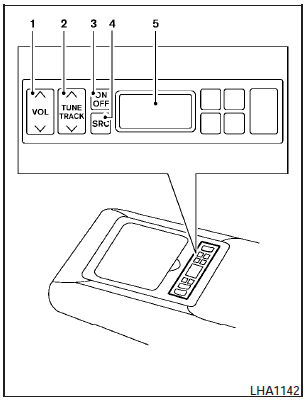
1. VOL (volume) control switch.
2. TUNE/TRACK switch.
3. ON/OFF button.
4. SRC (source) select button.
5. Display.
The audio system can also be operated using the rear controls.
For information on canceling the rear seat controller, see Rear control cancel switch (if so equipped) in the Instruments and controls section.
ON/OFF button:
With the ignition switch placed in the ACC or ON position, press the ON/OFF button to turn the audio system on or off.
VOL (volume) control switch:
Push the  side of the
switch to increase the
volume or push the
side of the
switch to increase the
volume or push the  side of
the switch to
decrease the volume.
side of
the switch to
decrease the volume.
SRC (source) button:
Press the SRC button to change the audio mode as follows:
Models without Navigation System:
AM > FM1 > FM2 > XM1 > XM2 > XM3 > USB* > CD/DVD* > Music Box** (if so equipped) > AUX* > AM.
Models with Navigation System:
AM > FM1 > FM2 > XM1 > XM2 > XM3 > CD/DVD* > Music Box** > USB/iPodT* > Bluetooth Audio > AUX* > AM.
* These modes are only available when compatible media storage is inserted into the device.
** This mode is only available when music has been downloaded into the Music Box system.
TUNE/TRACK control switch:
AM/FM:
- Push the or side of the switch to select the next or previous preset station.
- Push and hold the or side of the switch to select the next or previous station.
XM:
- Push the or side of the switch to select the next or previous preset station.
- Push and hold the or side of the switch to select the next or previous category.
CD:
- Push the or side of the switch to select the next track or the beginning of the current track.
CD/USB (if so equipped) with MP3/WMA:
- Push the or side of the switch to select the next track or the beginning of the current track.
- Push and hold the or side of the switch to change folders.
CD/DVD/USB (if so equipped) with compressed audio files:
- Push the or side of the switch to select the next track or the beginning of the current track.
- Push and hold the or side of the switch to change folders.
iPodT (if so equipped):
- Push the or side of the switch to select the next or previous track.
Music Box hard-disk drive audio system (if so equipped):
- Push the or side of the switch to select the next or the beginning of the current track.
- Push and hold the or side of the switch to change the playlist.
Bluetooth Audio (if so equipped):
- Push the or side of the switch to select the next track or beginning of the current track.
See also:
Brake warning light
or
This light functions for both the parking brake and
the foot brake systems.
Parking brake indicator
When the ignition switch is placed in the ON
position, the light comes on when the parking
...
Air cleaner
QR25DE
NOTE:
The air cleaner filter should not be cleaned
and reused.
Replace the air cleaner filter according to the
maintenance log shown in the “Warranty Information
and Maintenance Bookl ...
2010 Nissan Versa reviews
For every Bentley SuperSport Coupe I get to drive, there are three much less
expensive models that also need a few laps around town.
But that doesn't mean I'm slumming it. Every car needs a contex ...
