Adjusting the screen
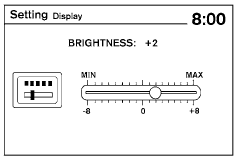
Type A
The procedure for adjusting the quality of the screen differs depending on the type of screen present on the vehicle.
For vehicles without a touch screen (Type A):
● To adjust the Brightness and Contrast, press the ENTER button on the audio system repeatedly until the desired setting is displayed. Use the TUNE/SCROLL knob to adjust the display to the desired level.
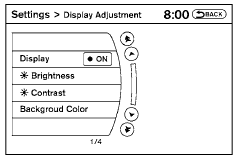
Type B
● Do not adjust the Brightness or Contrast of the RearView Monitor while the vehicle is moving.
For vehicles with a touch screen (Type B):
● To adjust the Brightness, Contrast, Display ON/OFF and Color of the RearView Monitor, press the SETTING button and then select the “Display” key with the RearView Monitor on. When the display adjustment screen appears, touch the “–” or “+” key on the desired item and adjust the level.
● Do not adjust the Brightness, Contrast, and Color of the RearView Monitor while the vehicle is moving.
See also:
Windshield-washer fluid reservoir
Fill the windshield-washer fluid reservoir periodically.
Add windshield-washer fluid when the low
windshield-washer fluid warning light comes on
(if so equipped).
To fill the windshield-washer ...
AM radio reception
AM signals, because of their low frequency, can
bend around objects and skip along the ground.
In addition, the signals can be bounced off the
ionosphere and bent back to earth. Because of
thes ...
Wheel balance
Unbalanced wheels may affect vehicle handling
and tire life. Even with regular use, wheels can get
out of balance. Therefore, they should be balanced
as required.
Wheel balance service should be p ...
