Compact disc (CD) player operation
Place the ignition switch in the ACC or ON position, and carefully insert the compact disc into the slot with the label side up. The compact disc is automatically pulled into the slot and starts to play.
If the radio is already operating, it automatically turns off and the compact disc begins to play.
CD button:
When the CD button is pressed with a compact disc loaded and the radio playing, the radio turns off and the last used compact disc starts to play.
TUNE/FF·REW (Fast Forward, Rewind) button:
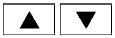
When the TUNE/FF·REW button  or
or
 is pressed while the compact disc is playing, the
compact disc plays at an increased speed while
fast forwarding or rewinding. When the button is
released, the compact disc returns to normal play
speed.
is pressed while the compact disc is playing, the
compact disc plays at an increased speed while
fast forwarding or rewinding. When the button is
released, the compact disc returns to normal play
speed.
SEEK/TRACK button:
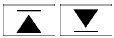
When  is pressed while the
compact disc
is playing, the next track following the present
one starts to play from the beginning.
Press
is pressed while the
compact disc
is playing, the next track following the present
one starts to play from the beginning.
Press  several times to skip several
tracks.
several times to skip several
tracks.
Each time the button is pressed, the CD advances 1 additional track. The track number appears in the display window. (When the last track on the compact disc is skipped, the first track is played.)
When  is pressed, the track being
played
returns to the beginning. Press
is pressed, the track being
played
returns to the beginning. Press  several
times to skip back several tracks. Each time the
button is pressed the CD moves back 1 track.
several
times to skip back several tracks. Each time the
button is pressed the CD moves back 1 track.
pause/mute button:

To pause the sound while a CD is playing, press
the  pause/mute button. “Pause” is
shown
on the display. Press the
pause/mute button. “Pause” is
shown
on the display. Press the  button
again to
resume playing the CD.
button
again to
resume playing the CD.
RDM/RPT button:
When the RDM/RPT button is pressed while the compact disc is being played, the play pattern can be changed as follows:
Random Disc ←→ Repeat Track ←→ Normal
Random Disc: The order of the tracks on the disc will be mixed during play.
Repeat Track: The track that is currently playing will be repeated.
SCAN (CDs) button:
Press the SCAN button less than 1.5 seconds to scan all tracks of the current disc for 10 seconds per track. The SCAN icon is flashed during scan mode.
The scan mode is canceled once it scans through all tracks on the disc, or if the SCAN button is pressed during scan mode.
CD EJECT:

When the  button is pressed with
a compact
disc loaded, the compact disc will be
ejected.
button is pressed with
a compact
disc loaded, the compact disc will be
ejected.
When the  button is pressed while
the
compact disc is playing, the compact disc will
eject and the system will turn off.
button is pressed while
the
compact disc is playing, the compact disc will
eject and the system will turn off.
CD IN indicator:
A CD icon indicator appears on the display when a CD is loaded with the system on.
AUX (Auxiliary) button:
The AUX IN jack is located on the CD player. The AUX IN audio input jack accepts any standard analog audio input such as from a portable cassette tape/CD player, MP3 player or laptop computers.
Press the AUX button to play a compatible device when it is plugged into the AUX IN jack.
See also:
Lower half
Pull up on the passenger’s side latch to open the
lower half of the console box. A power outlet is
located inside the console box. The mat may be
removed for cleaning. ...
Care of wheels
● Wash the wheels when washing the vehicle
to maintain their appearance.
● Clean the inner side of the wheels when the
wheel is changed or the underside of the
vehicle is washed.
& ...
Trunk lid
● Do not drive with the trunk lid open. This
could allow dangerous exhaust gases
to be drawn into the vehicle. See “Exhaust
gas” in the “Starting and driving”
section of this ...
