Receiving a call
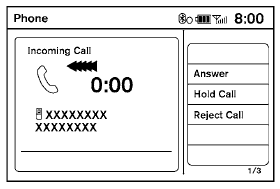
When you hear a phone ring, the display will change to phone mode. To receive a call, follow one of the procedures listed below.
a. Select the “Answer” key on the display.
b. Press the phone  button on
the steering
wheel switches.
button on
the steering
wheel switches.
There are some options available when receiving a call. Select one of the following displayed on the screen.
Answer:
Accept an incoming call to talk.
Hold Call:
Put an incoming call on hold.
Reject Call:
Reject an incoming call.
To finish the call, follow one of the procedures listed below:
a. Select the “Reject Call” key on the display.
b. Press and hold the phone  button on the
steering wheel switches.
button on the
steering wheel switches.
See also:
Three-point type seat belt with retractor
WARNING:
- Every person who drives or rides in this
vehicle should use a seat belt at all
times.
- Do not ride in a moving vehicle when
the seatback is reclined. This can be
dangerous. The s ...
Rear-facing child restraint installation using
the seat belts
WARNING
The three-point seat belt with Automatic
Locking Retractor (ALR) must be used
when installing a child restraint. Failure to
use the ALR mode will result in the child
restraint not being ...
Сhange the display brightness button
To change the display brightness, press
the
button. Pressing the button again will
change the display to the day or the night display.
If no operation is performed within 5 seconds, the
dis ...
