Bluetooth settings
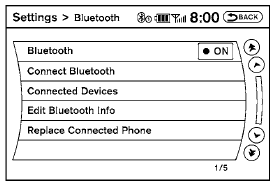
To set up the Bluetooth Hands-Free Phone System to your preferred settings, press the SETTING button on the instrument panel and select the “Bluetooth” key on the display. Bluetooth:
Turn the Bluetooth system on or off. Connect Bluetooth:
See “Connecting procedure” in this section for more information about connecting a phone. Connected Devices:
Display a list of the Bluetooth devices connected to the system.
Edit Bluetooth Info:
Check information about the device name, device address and device PIN.
Replace Connected Phone:
Replace the phone currently connected to the system. This option allows you to keep any voicetags that were recorded using the previous phone.
See also:
Towing a trailer
Overloading or improper loading of a
trailer and its cargo can adversely affect
vehicle handling, braking and performance
and may lead to accidents.
● Do not tow a trailer or haul ...
FM-AM-SAT(if so equipped) radio operation
radio (FM/AM) band select:
Pushing the radio band select button will
change the band as follows:
AM FM1
FM2
AM
radio (SAT) band select (models with
satellite radio):
Pushing the XM b ...
Engine
This spark ignition system complies with the Canadian standard ICES-002. ...
