Giving voice commands
1. Press the  switch located on
the steering
wheel.
switch located on
the steering
wheel.
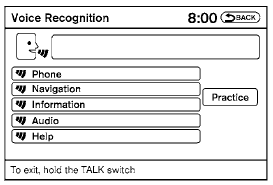
2. A list of commands appears on the screen, and the system announces, “Would you like to access Phone, Navigation, Information, Audio or Help?”
3. After the tone sounds and the icon on the
screen changes from  to
to
 , speak
a command.
, speak
a command.
4. Continue to follow the voice menu prompts and speak after the tone sounds until your desired operation is completed.
See also:
Maintenance requirements
Your NISSAN has been designed to have minimum
maintenance requirements with long service
intervals to save you both time and money.
However, some day-to-day and regular maintenance
is essential ...
Instrument brightness control
Instrument brightness control
The instrument brightness control operates when
the headlight control switch is in the
or
position and the ignition switch is
placed in the ON position.
Th ...
Light reminder chime
With the ignition switch placed in the OFF position,
a chime sounds when the driver’s door is
opened if the headlights or parking lights are on.
Turn the headlight control switch off before leavi ...
