Activating Alternate Command Mode
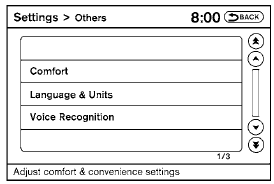
1. Press the SETTING button on the instrument panel.
2. Select the “Others” key on the display.
3. Select the “Voice Recognition” key.
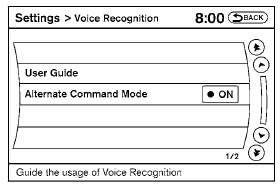
4. Select the “Alternate Command Mode” key.
5. The confirmation message is displayed on the screen. Select the “OK” key to activate the Alternate Command Mode.
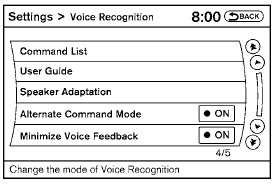
6. Alternate Command Mode is activated and the setting menu is expanded to include the Alternate Command Mode options. See “Settings menu” in this section for an explanation of the options.
See also:
When reading the manual
This manual includes information for all options
available on this model. Therefore, you may find
some information that does not apply to your
vehicle.
All information, specifications and illus ...
How to speak numbers
Voice Recognition requires a certain way to
speak numbers when giving voice commands.
Refer to the following examples.
General rule:
● Only single digits 0 (zero) to 9 can be used.
● ...
Continuously Variable Transmission (CVT) (if so
equipped)
Without Intelligent Key
The ignition lock is designed so that the ignition
switch cannot be turned to the LOCK position
until the shift selector is moved to the P (Park)
position.
● Wh ...
