Having the system learn the user’s voice
1. Press the SETTING button on the instrument
panel, select the “Others” key on the
display.
2. Select the “Voice Recognition” key.
3. Select the “Speaker Adaptation” key.
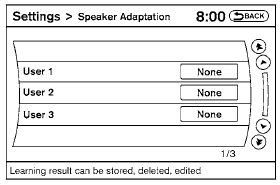
4. Select the user whose voice is to be memorized by the system.
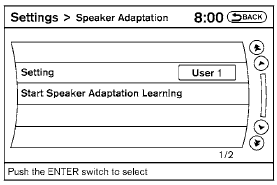
5. Select a category to be learned by the system
from the following list:
● Phone
● Navigation
● Information
● Audio
● Help
The voice commands in the category are
displayed.
6. Select a voice command to train.
The Voice Recognition system starts.
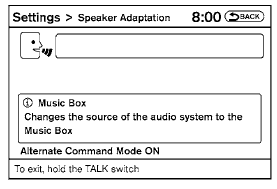
7. The system requests that you repeat a command after a tone. This command is also displayed on the screen.
8. After the tone sounds and the icon on the
screen changes from  to
to
 , speak
the command that the system requested.
, speak
the command that the system requested.
9. When the system has recognized the voice command, the voice of the user is learned.
Press the  switch or select the
“Back” key
to return to the previous screen.
switch or select the
“Back” key
to return to the previous screen.
If the system has learned the command correctly, the voice command indicator on the screen turns on.
See also:
Power outlet
Instrument panel
The power outlets are for powering electrical
accessories such as cellular telephones. They
are rated at 12 volt, 120W (10A) maximum. The
console outlet is powered directly by t ...
Resetting the moonroof switch
The moonroof switch may not operate properly
and need to be reset if any of the following
conditions have occurred:
● the moonroof has been manually moved,
● the moonroof motor has bee ...
Push starting
CAUTION:
- CVT models cannot be push-started or
tow-started. Attempting to do so may
cause transmission damage.
- Do not push start this vehicle. The
three-way catalyst may be damaged. ...
