Mechanical key
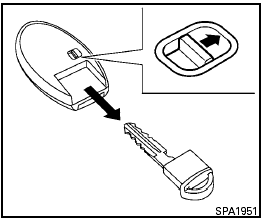
Mechanical key
The Intelligent Key contains the mechanical key, which can be used in case of a discharged battery.
To remove the mechanical key, release the lock knob on the back of the Intelligent Key.
To install the mechanical key, firmly insert it into the Intelligent Key until the lock knob returns to the lock position.
The mechanical key can be used for operation in the same way as an ordinary key.
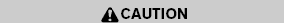
Always carry the mechanical key installed in the Intelligent Key slot.
See “Doors” in this section and “Storage” in the “Instruments and controls” section of this manual.
See also:
Power windows
WARNING:
- Make sure that all passengers have
their hands, etc. inside the vehicle while
it is in motion and before closing the
windows. Use the window lock switch
to prevent unexpected use o ...
Fuses
Two types of fuses are used. Type A is used in
the fuse boxes in the engine compartment. Type
B is used in the passenger compartment fuse
box.
Type A fuses are provided as spare fuses. They
are ...
Inside the vehicle
The maintenance items listed here should be
checked on a regular basis, such as when performing
periodic maintenance, cleaning the vehicle,
etc.
Additional information on the following
items ...
